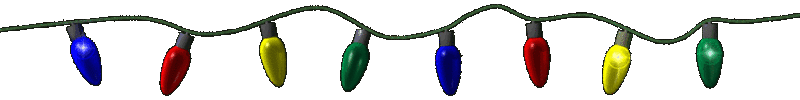Hardware and Software I Use
Updated 2025-11-14
I wouldn't be a true hacker if I didn't list my preferred hardware and software.
Computers: Lenovo Think Family
I have four computers that I keep on-hand and use regularly to semi-regularly:
- My main desktop and my server: Lenovo ThinkCentre M710q Tiny
- These two systems are identical and were bought together
- Both have sixth-gen i5s and 16 GB of RAM. More than enough for me!
- The one I use as my desktop runs Linux Mint Cinnamon, and the server runs Ubuntu Server.
- My main laptop: Lenovo ThinkPad T450
- Also has a sixth-gen i5 and 16 GB of RAM.
- Dual-boots Linux Mint Cinnamon and Windows 10 Pro
- My backup laptop: Lenovo ThinkPad T61
- Intel Pentium D and 6 GB of RAM.
- Runs Debian MATE.
- Believe it or not, I ran this as my daily driver until 2021 – for reference, this model was introduced in 2006 and the first runs were still IBM-badged. Only possible through the power of Linux!
All of these were bought refurbished as retired business computers. That's the best way to get a good deal on them! Plus, they're very well-built, and these days even a ten-plus-year-old computer can easily be used as a daily driver if it's running Linux.
Desktop Operating System: Linux Mint Cinnamon
I began using Linux as my primary operating system when I was in the tenth grade, around February 2019. My first distro was Linux Mint with the Cinnamon desktop. Over time, I got more comfortable with Linux and wanted to try other distros, so I hopped around between Ubuntu, Debian, Fedora, and others, and between window managers/desktop environments including Cinnamon, MATE, XFCE, i3, and dwm.
Tinkering has a lot of merit, and I'm not one to look down on a highly-riced Arch setup with a tiling window manager – in fact, I think they're very cool! But, over time, I realized that I, personally, didn't want to have to dedicate any significant amount of mental energy to maintaining my OS installation. I simply want to log in, go about my business, and not worry about configuring my OS. Linux Mint is the solution that gives you access to Linux's power without the configuration overhead.
Text Editor: Vim (with exceptions)
Vim is my go-to text editor. Although I don't consider myself a "Vim Diesel," I know my way around it and like being able to navigate without taking my fingers off of home row. I have my caps lock key mapped to escape on all my systems for further efficiency. I use Vim for about 90% of my text editing in my personal life, and probably 40-50% of my text editing at work. I exclusively edit this site in Vim. I am not smart enough to use Emacs.
One exception is that when I'm writing 6502 assembly for the C64, I use Sublime Text with the KickAssembler plugin so that I simply have to press F7 for it to assemble the code, launch VICE, and run my program. There's definitely a way to get Vim to do this but I have yet to look into it. Another exception is at work: I still use Vim on a daily basis, but for editing large, version-controlled files, I use Visual Studio Code.
Web Browser: Mozilla Firefox
I've been using Firefox for nearly as long as I've been using Linux, so any benefit of another browser like Brave is offset by the pain of switching. Also, I much prefer Firefox's sidebar to the sidebar in Chromium browsers, which I find terribly clunky. I rely on the sidebar to organize my bookmarks that aren't important enough to be on the bookmark bar. I have a lot of bookmarks, as I have a policy of never having more than a few tabs open at once.
Mail Client: Mozilla Thunderbird
There are people who still use Thunderbird in the year of our Lord 2025, and I am one of them. It's pretty much the perfect desktop mail client.
Smartphones
I've always been a neutral party in the holy war between iOS and Android. Right now I'm actually tied: I started with an iPhone 5s, then moved to a Samsung Galaxy J3, then moved to a Galaxy A51, and now use an iPhone 13. I switch phones only when my current phone reaches its end of life.
I bought my current iPhone used in October 2024. Why I bought an iPhone at that moment was the result of comparing cost and longevity. My only criterion was that, while the phone didn't have to be a flagship, I wanted it to be at least mid-range, as both of my Samsungs had been budget models and I wanted a phone that would be snappier and have more features. At the time, used midrange-and-above iPhones, Samsung Galaxies, and Google Pixels were approximately the same price, but at the time Apple supported their phones for longer, meaning a used iPhone would get feature and security updates for longer than a Pixel or a Galaxy. My understanding is that may no longer be the case, so that could widen my options when my current phone gives up the ghost.
There's a strong argument for buying an Android and reflashing it with a hardened operating system like GrapheneOS. However, cell phones are inherently spying devices, and if a three-letter organization wants to track you, they can do so just as easily through your Nokia 3310 as they can through your iPhone 17 Pro. Of course, hardening your phone gets rid of a layer of information that's being collected by your phone's vendor, which certainly has merit. I just try to avoid using the phone for anything besides calling and texting, with mixed success.
In terms of the OS, I prefer Android. iOS's main draws are iMessage and FaceTime. When I bought my current iPhone, they were just about to release iOS 18 which added support for RCS, although it was and remains a bit too janky to use reliably for things like group chats. I'm hoping that when it comes time for me to switch phones again, iOS's RCS support gets a bit better, either through market demand (less likely) or regulatory pressure (more likely). Then iOS and Android users could live in harmony and send each other rich texts and make video calls.